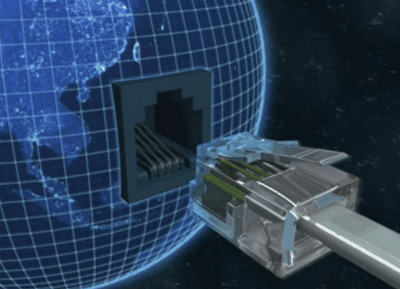
OPEN SOURCE INTELLIGENCE AND AUTOMATING INTELLIGENCE COLLECTION
Kayne Naughton
October 06 - 07, Melbourne, Australia

EARLY BIRD
$2420
ENDS June 30
REGULAR
$2750
ENDS August 31
LATE
$3080
STARTS September 01
Prices are GST inclusive
OVERVIEW
This training is designed to give concepts of where to look for open source intelligence and a starting point for analysing and reporting on it in the first day, and developing bare bones automated collection/analysis systems on the second day. At the end of this course the attendees will have a basis for tools that they can use in-house to increase their security maturity.
SYLLABUS
Day 1 - Introduction
- What is Open Source Intelligence?
- Why do we gather intelligence?
- How to set up an intelligence function in your organisation
- Writing intelligence reports
- Establishing covert identities
- Basics of Paterva Casefile/Maltego
- Image metadata
- Basics of IRC and other chat protocols
- Places to look for criminals
Day 2 - Automation
- Introduction to Python
- Helpful frameworks
- Services with APIs
- Looking like a real human
- Web Scraping
- Data storage
- Basic web frontends
- Writing Maltego Transforms
ABOUT THE TRAINER
Kayne Naughton is a technologist and security researcher with 15 years’ experience across the education, government and finance industries.Since 2013 he has been running a start-up, Asymmetric Security, focused on security intelligence for the finance and corporate sector. Kayne is also a volunteer with the Shadowserver Foundation, a US based non-profit dedicated to keeping the internet safe. He is currently focused on researching cyber crime, malware and open source intelligence but draws on experience in system administration, coding and teaching.
RECOMMENDATIONS
- Some Python programming experience, anyone who can follow http://www.codecademy.com/tracks/python should be fine.
- Basic Linux skills (navigating around, installing packages, restarting services). Some SQL skills are helpful.
HARDWARE AND SOFTWARE REQUIREMENTS
A laptop with Windows, Linux or OS X and Administrator privileges. For day two you will need a modern Ubuntu Linux operating system (a virtual machine is recommended) or OS X (for advanced users).